Manual processes make it tough for engineering teams to keep up with modern software complexity. Simple Workflows, a new feature in Dynatrace, enables developers and SRE teams to quickly automate single-step tasks—like sending a Slack notification for a particular staging exception—without incurring any additional costs. This lightweight approach ensures teams catch issues early, reduce toil, and speed up their development cycle.
Traditional monitoring approaches often require manual scripting and integration to get alerted about production-threatening issues in pre-production environments.
Dynatrace Simple Workflows make this process automatic and frictionless—there is no additional cost for workflows. By offering a single trigger and a single task, you can rapidly set up an action (like Slack or email notifications) to detect specific exceptions in your services. This means fewer surprises when deploying to production and more time spent delivering valuable features.
Why manual alerting falls short
As your product and deployments scale horizontally and vertically, the sheer volume of data makes it impossible for teams to catch every error quickly using manual processes. Your teams want to iterate rapidly but face multiple hurdles:
- Increased complexity: Microservices and container-based apps generate massive logs and metrics.
- Unstructured overview: Manually scanning logs or waiting for someone to notice an error in staging is time-consuming.
- Siloed tooling: Stitching multiple tools and scripts together can create friction and decrease your deployment velocity.
As a result, minor issues in staging can slip into production, leading to potential downtime and a poor user experience. Developers need a way to quickly set up alerts for targeted pre-production exceptions without incurring steep costs or heavy overhead.
Introducing Dynatrace Simple Workflows for early alerting
Dynatrace Simple Workflows helps your team overcome the challenges of manual processes by offering easy, no-cost automation for single-step tasks.
Go to Workflows and start creating a new workflow. By default, the Simple Workflow will be selected to give you the most cost-effective experience.
You can select any trigger that’s available for standard workflows, including schedules, problem triggers, customer event triggers, or on-demand triggers.
After you’ve selected + Workflow, you can name your workflow and select a specific trigger.
Here, you can select a specific event or a timed trigger like a cronjob. Additionally, with an on-demand trigger, you can trigger the workflow through REST API from your CI/CD, scripts, or any other automation flows.
After specifying your trigger, you can select a specific action. This action will be executed each time an event occurs, a timer kicks in, or an on-demand request triggers the action. You can easily send Slack/email messages to your teams, create JIRA issues, or trigger PagerDuty alerts.
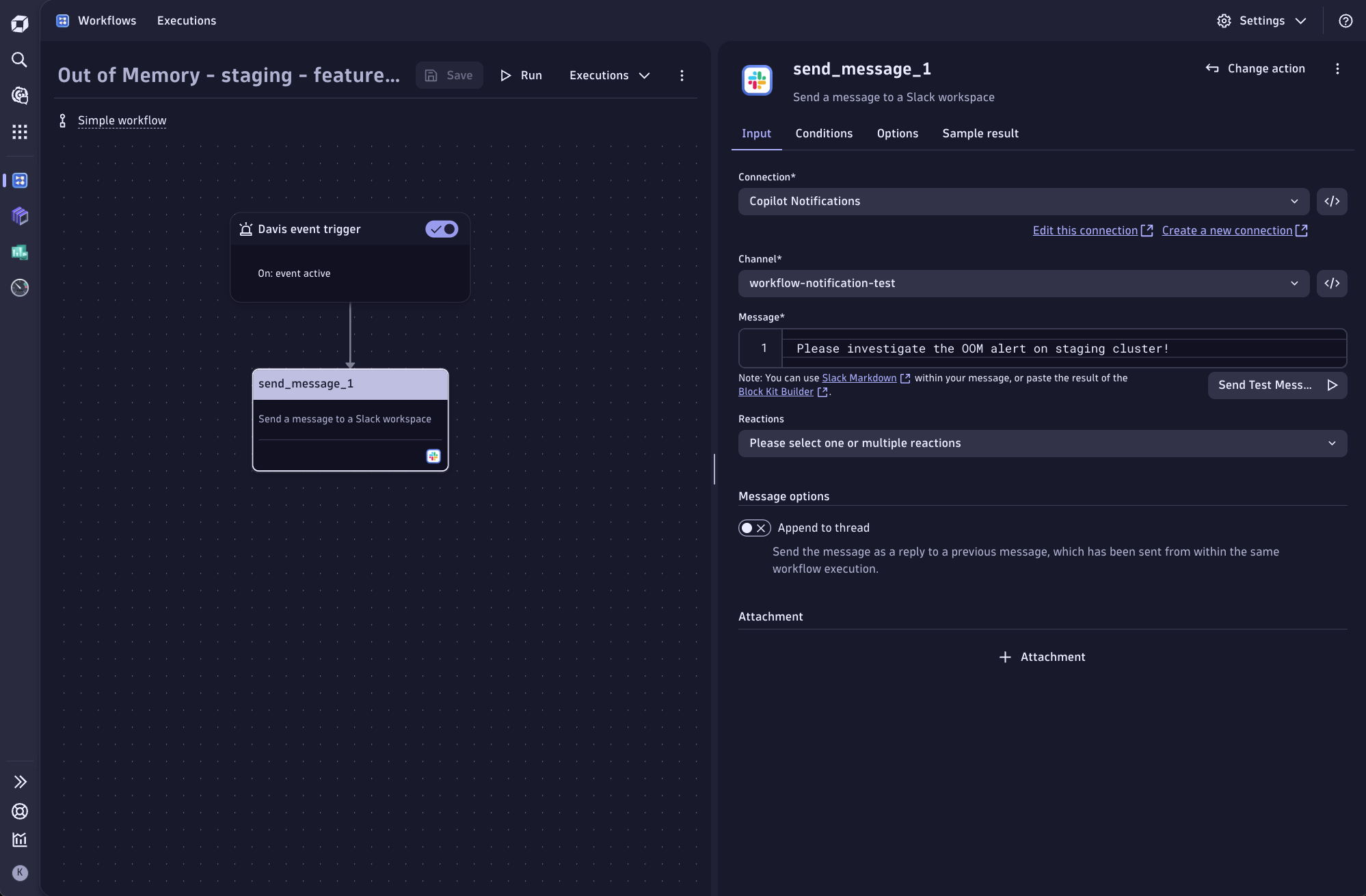
Safeguard your pre-production environments.
Imagine you’re running a busy e-commerce platform composed of multiple containerized microservices running on Kubernetes. Each microservice is responsible for a specific and critical business function—managing user sessions, processing payment and authentication, and tracking inventory.
To orchestrate the different logging services, you use Fluent Bit to forward these logs to your centralized logging system, like Dynatrace.
Recently, in production, your team encountered an out-of-memory error exception that killed all the processes for Fluent Bit. This caused you to lose complete visibility of your containers’ logs, performance, and error data, and you could not tell if the system was down or not.
kubernetes.event.message": "Memory cgroup out of memory: Killed process 1146778 (fluent-bit) total-vm:952432kB, anon-rss:303872kB, file-rss:1108kB, shmem-rss:0kB, UID:1000 pgtables:1424kB oom_score_adj:-997",
kubernetes.event.reason": "OOMKilling",The error message indicates that the Linux cgroup assigned to your Fluent Bit container has reached its memory limit. Because Kubernetes enforces memory constraints for each pod, the kernel OOM (OutOfMemory) killer forcibly terminates the Fluent Bit process once memory usage exceeds the threshold set in the container/pod specification.
You have fixed the error, and as a follow-up to your RCA documentation, you want to ensure you’re alerted of these errors early on staging, so you want to set up a quick alert on staging for your feature branch.
For this example, we go to Simple Workflows and select Trigger > Davis® event trigger to find these out-of-memory errors. You can learn more about event triggers in Dynatrace Documentation.
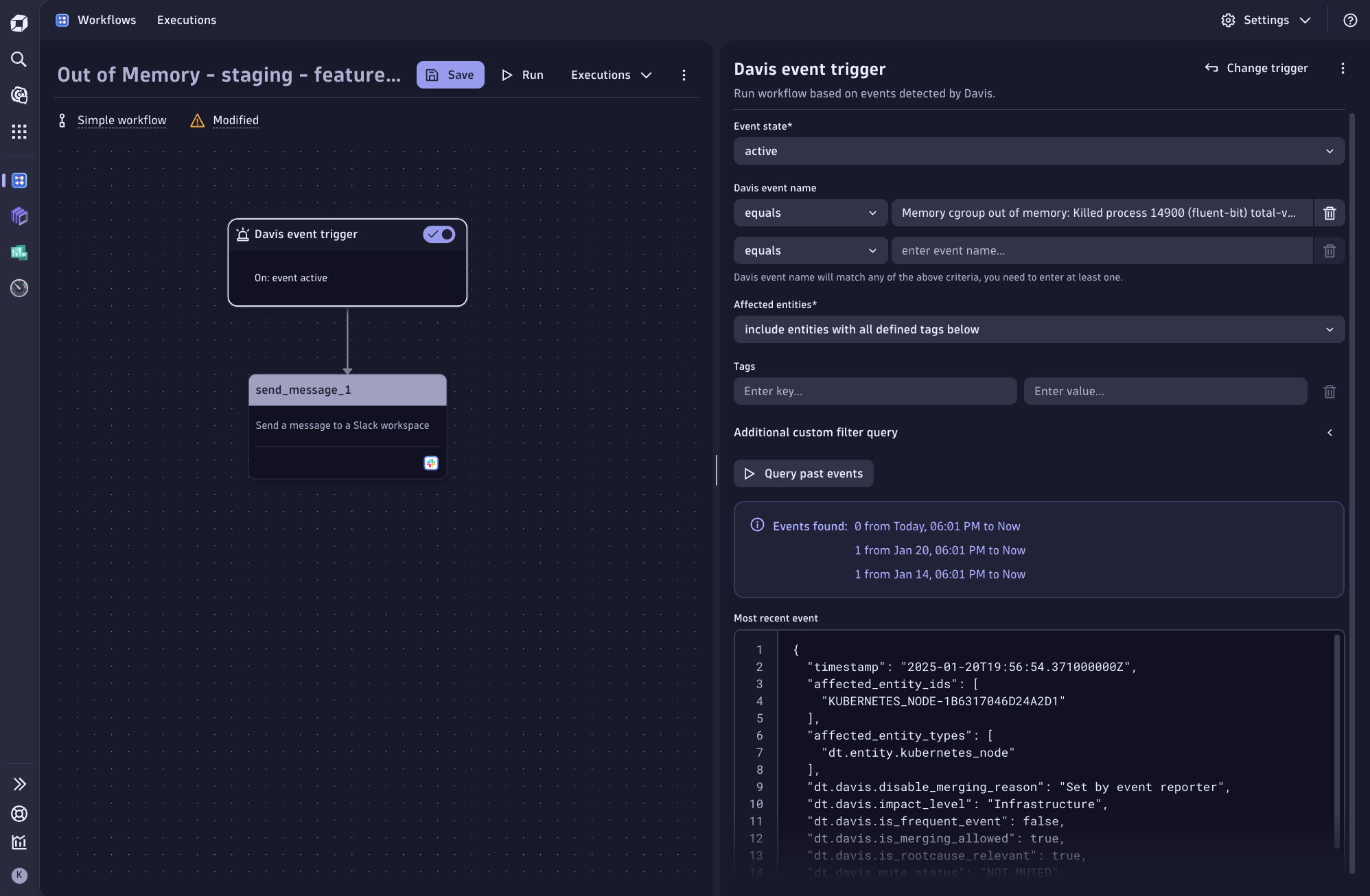
When Davis AI event triggers find these, we will set a simple Slack or Email notification for our team so the team can ensure the fix is working and other future changes are caught early.
If you ever need more advanced capabilities—like custom code, multi-step logic, or conditional tasks—you can seamlessly upgrade to standard workflows with just a few clicks.
This ensures you’re never locked into an overly complex or expensive solution before you’re ready. It’s as simple as that!
Deep dive into Simple Workflows
How Simple Workflows work:
- Simple Workflows provide core Dynatrace automation capabilities
- You can use any trigger type, problem-event triggers, schedule-based triggers, or external webhooks.
- They trigger a single, out-of-the-box action: for example, Sending a Slack Notification, Creating a Jira Issue, Sending an Email, or Executing an HTTP Request.
- They’re free and unlimited. Unlike multi-step workflows, these don’t consume workflow hours.
Limitations:
- You can’t add more than one task.
- JavaScript actions, task conditions, and options are not allowed.
What’s next for Workflows?
Looking ahead, Dynatrace aims to expand the usability of Simple Workflows with more out-of-the-box actions and deeper integrations.
Both simple and standard workflows will benefit from future improvements like:
- A growing catalog of out-of-the-box actions
- Introduction of draft workflows, enabling you to work on your workflows without impact until you’re satisfied with your changes
- Watch Workflows: Get notifications whenever a workflow fails, is updated, or throttled.
For now, Simple Workflows delivers a fast way for developers and SREs to receive automated alerts—exactly when needed—at no extra cost.
Ready to try Simple Workflows?
Check out the Simple Workflows documentation to explore more use cases. For advanced functionality—like multi-step actions or running JavaScript—it’s free to upgrade to a standard workflow and take advantage of the full Dynatrace AutomationEngine capabilities.
With Simple Workflows, you can quickly eliminate manual monitoring steps, reduce time-to-detection, and keep staging errors where they belong—out of production.









