Public cloud computing is the main deployment model in the cloud, and it is characterized by public accessibility over the internet. It offers on-demand access to various types of computing power through a rental system, making it very flexible.
When you consider its low barrier to entry via low costs and public accessibility, it’s no surprise that the public cloud computing model has the highest adoption rate of the three main cloud deployment models. However, ease of entry is not the only upside to public cloud platforms.
In this guide, we explore the benefits of public cloud while also looking at its challenges. We discuss public cloud architecture and security, compare it with private cloud and look into how public cloud works.
Definition: What Is a Public Cloud?
Public cloud is a cloud deployment model in which computing power is rented to users over the internet. In this model, users do not own the underlying infrastructure, so it is great for situations where the upfront investment of an on-premises or dedicated infrastructure is not essential.

- Demystify cloud storage terminology and key concepts in plain language
- Discover easy-to-implement techniques to securely backup and sync your data across devices
- Learn money-saving strategies to optimize your cloud storage costs and usage
Besides relieving users of the huge upfront costs of setting up a computing infrastructure, public cloud offers accessibility. Anyone with internet access from anywhere around the world can use computing power.
Compared to the other two main deployment models — private cloud and hybrid cloud — public cloud providers build their platforms on multiple data centers with large numbers of machines that support upward scaling with increasing workloads. This makes the public cloud model ideal for high-intensity or unpredictable workloads.

Community clouds are like private clouds, but for more than one user or organization.
Public Cloud Architecture
Public cloud architecture generally comprises the frontend, backend, cloud delivery model and network. The frontend component includes client-facing resources, especially those that allow users to access public cloud services, including the user’s browser, command line interface (CLI), software development kits and web console.
Cloud runtime is a core part of the cloud delivery model. It virtualizes the hardware or physical infrastructure, creating environments where users can remotely access and use computing power. It achieves this using virtualization technology such as Hyper-V.
The backend of public cloud architecture includes the physical infrastructure, which comprises data center buildings and hardware such as storage devices, network devices and compute devices (such as CPUs and GPUs). The physical infrastructure forms the layer on which everything else in the cloud is built.
Various cloud software forms part of the backend of public cloud architecture, including cloud deployment apps, cloud management software and the software the user is accessing on the cloud platform. Finally, there’s the internet — the means of remote connection between the client and the public cloud data centers.
Public Cloud Delivery Models
Based on the level of architecture abstraction, a public cloud can be either Infrastructure as a Service (IaaS), Platform as a Service (PaaS) or Software as a Service (SaaS):
- Infrastructure as a Service (IaaS): The IaaS delivery model offers access to underlying compute resources, including servers, networking, virtualization and storage. It offers the most control and customization of the three main delivery models but may also require more expertise.
- Platform as a Service (PaaS): The PaaS model offers a cloud environment for software development and deployment. In this model, the cloud provider abstracts and manages the IaaS layer, allowing for more focus on software development and deployment.
- Software as a Service (SaaS): The SaaS model involves renting ready-to-use software to users through the cloud. It is unlike the traditional system where users buy and own software. In the SaaS model, IaaS, PaaS and every other layer are abstracted — the user interfaces only with the actual software.
Difference Between Public and Private Cloud
The primary difference between public and private cloud is accessibility; while public cloud is accessible to everyone on the internet, private cloud deployments exist in private networks and are dedicated to one or a few users or organizations. Due to the restricted access, private cloud is generally preferred over public cloud for handling sensitive data.
Top Cloud Companies’ Market Share
The cloud computing field is dominated by what’s known as “the big three,” namely, AWS, Azure and Google Cloud. AWS (short for Amazon Web Services) has the largest global market share — a 31% share — of all cloud computing providers in the world. Microsoft Azure comes in second, with a 20% share, while Google Cloud has a 12% share.
Alibaba Cloud has the fourth largest market share in the world, with 4% share, and Oracle Cloud is fifth, with 3% share. Tencent, IBM Cloud and Salesforce come in joint sixth place, with market shares of 2% each.
Private Cloud vs Public Cloud vs Hybrid Cloud
Public cloud offers cloud-based services for rent to the public over the internet. Private cloud uses dedicated resources in a private environment. Hybrid cloud combines features of both private and public cloud.
Of the three, public cloud has the lowest cost of entry and is the most accessible. On the other hand, private cloud is the most secure but costs a lot to set up. Hybrid cloud combines both private cloud and public cloud, so you get optimized workloads and enhanced security, but the initial costs can be steep.
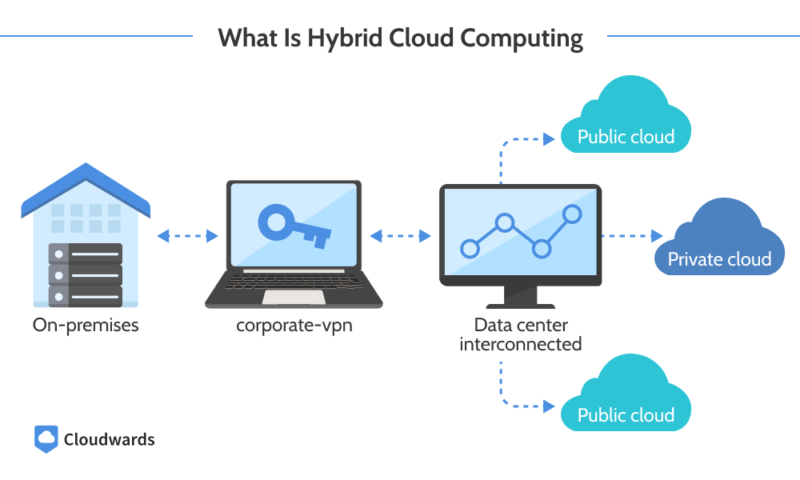
In many cases, cloud migrations ultimately lead to a hybrid cloud deployment.
How Does Public Cloud Work?
Public cloud works by granting users access to physical IT infrastructure in data centers over the internet. The servers, networking devices and storage devices exist in physical buildings (data centers). However, users do not get physical access to them. Instead, the hardware units are converted into virtual forms, which can be accessed remotely.
The virtual layer of a public cloud is achieved using virtualization technology like Hyper-V and Xen, which also facilitates the partitioning of single hardware units into multiple virtual computers.
Remote access to the virtual computers is granted over the internet through interfaces that the cloud provider makes available. In many instances, the interface is a web console, but it could also be APIs, software development kits (SDKs) or command line interfaces (CLIs).
To use a public cloud platform, you typically sign up on the cloud provider’s platform. After signing up, you can start using resources on demand while paying as you go.
Advantages and Disadvantages of Public Cloud Computing
Weighing the advantages and disadvantages of public cloud computing will come in handy when making the decision to extend or switch your on-premises infrastructure to the cloud.
Benefits of Public Cloud
The benefits of public cloud include scalability, easy access, cost-effectiveness, reliability, security and innovation.
- Scalability: Public cloud platforms are built on robust infrastructure, featuring a large amount of hardware. For this reason, they can support changing computing demands by scaling up or down as needed.
- Easy access: Public cloud is globally reachable, so anyone on the internet can readily access it.
- Cost-effectiveness: When using a public cloud, you do not have to invest in the upfront costs of hardware. You also typically pay only for what you use.
- Reliability: Public cloud service providers have a strong focus on redundancy, so they design their infrastructure to not have single points of failure. As a result, downtimes that lead to complete shutouts are not common.
- Security: As with building redundant infrastructure, cloud providers invest heavily in security. They use a combination of multiple security measures, including physical security at data centers and cybersecurity using encryption and access controls, to minimize threats.
- Innovation: Public cloud platforms offer access to resources with which you can drive innovation without having to invest in expensive hardware and software.
Challenges of Public Cloud
The challenges of public cloud include security risks, complex cost management and vendor lock-in.
- Security risks: The transmission of data to a public cloud is done over the internet, exposing the data to potential threats. In addition, there’s less visibility in a public cloud, which can limit your ability to monitor and prepare for threats.
- Complex cost management: Public cloud typically features multiple pricing components, which can add up quickly without you realizing it. Though pay-as-you-go pricing can be cost-effective, you also may accrue hidden costs.
- Vendor lock-in: If you rely heavily on a cloud platform, you may eventually become too dependent on that platform, which could limit your innovation. Vendor lock-in can also complicate migration to or integration with other platforms.
Public Cloud Providers
Some examples of public cloud providers include AWS, Azure, Alibaba Cloud and Google Cloud.
1. Amazon Web Services (AWS)
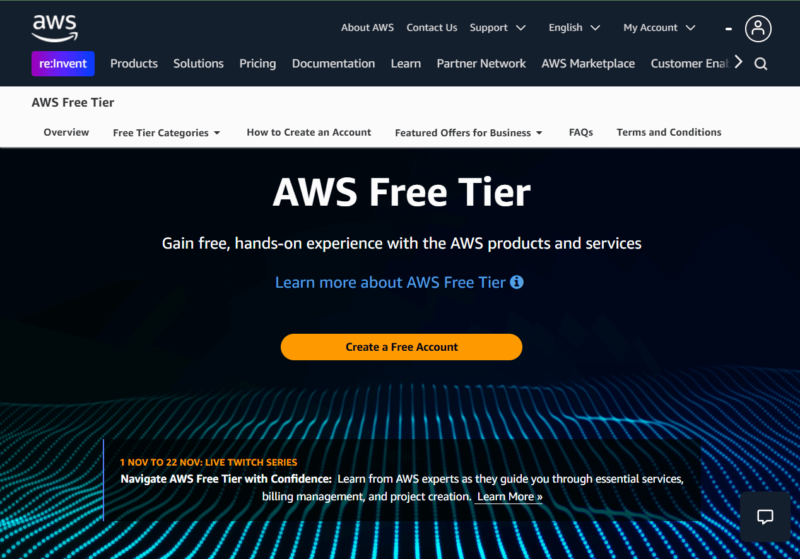
Before launching AWS in 2006, Amazon had already launched Amazon Simple Queue Service, which is a messaging service for communication between decoupled software components.
Owned by Amazon, AWS is the number-one cloud service provider in the world by market share. It is often touted as the originator of modern cloud computing. It delivers public cloud computing services via the IaaS and PaaS models, and also offers private and hybrid cloud deployments.
2. Microsoft Azure
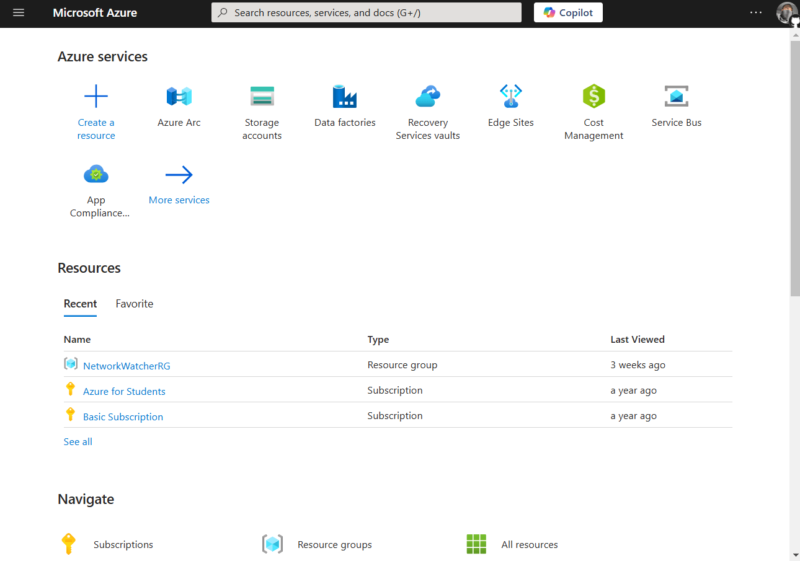
Before its official launch in 2010, Microsoft Azure was known internally as Project Red Dog.
Microsoft Azure has the second largest market share of public cloud providers. It is renowned for its ease of integration with hybrid cloud and the Microsoft ecosystem. Like AWS, it offers IaaS and PaaS. It also offers SaaS, such as Microsoft 365 and Entra ID.
3. Google Cloud
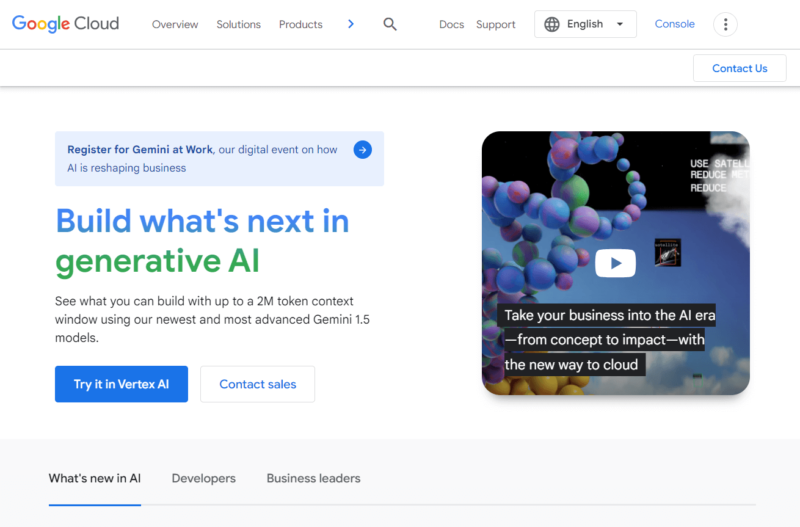
The first service announced on Google Cloud was App Engine in 2008, which is a Platform-as-a-Service solution that enables app development and deployment with little to no infrastructure management.
Google Cloud is owned by Alphabet and is the third largest cloud provider by market share. It offers IaaS, PaaS and SaaS solutions, with a focus on big data and artificial intelligence.
4. Alibaba Cloud
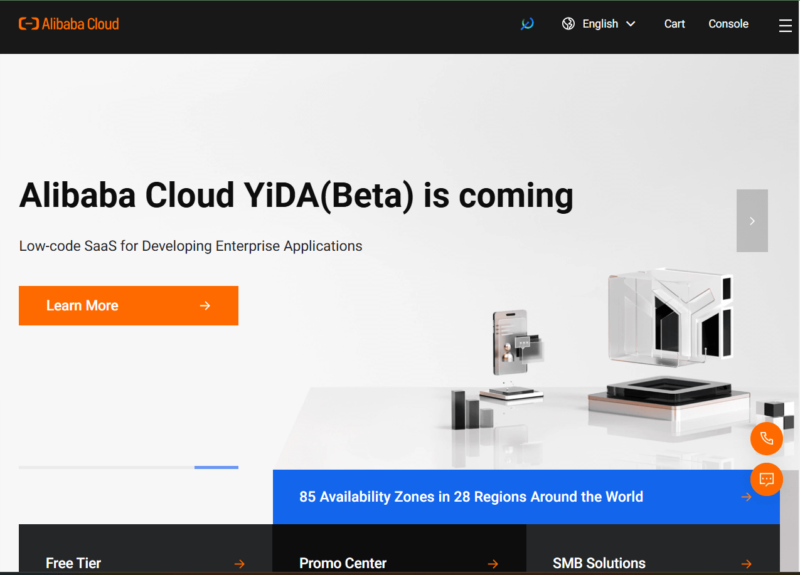
Alibaba Cloud is the largest cloud provider in the Asia Pacific region.
Alibaba Cloud is the fourth largest public cloud provider in the world and the largest in China. It offers IaaS, PaaS and SaaS, with a focus on artificial intelligence solutions.
Public Cloud Security
Cloud providers offer robust security measures on their platforms. However, this baseline is not always sufficient, as there is a need for users to take some responsibility, too. As such, public cloud security follows a shared responsibility model
Shared Responsibility Model
In the shared responsibility model, the cloud provider is responsible for the security of the cloud, while the user is in charge of security in the cloud.
In other words, the cloud provider handles physical security at data centers and the security of the underlying cloud infrastructure, whereas the organization or user handles the security of workloads in the cloud by leveraging tools and configurations.
The cloud provider prevents unauthorized access to data centers, manages underlying hardware upgrades and secures the physical networking devices. On the other hand, access control, encryption, security assessments, disaster recovery, backups and incident response planning fall under the user’s purview.
The shared responsibility model allows users the flexibility to secure their workloads as needed. Rather than sticking to all-purpose security measures, you design security based on the peculiarities of your use case.
Public Cloud Security Challenges
Some of the most common public cloud security challenges stem from misconfigurations. However, insider threats, security flaws in third-party tools, unauthorized access, limited visibility and limited control also contribute to security issues in the cloud.
Switching to a hybrid cloud model or implementing robust monitoring systems can help enhance visibility and control. However, to prevent unauthorized access and insider threats, fine-grained access control that prioritizes least-privilege access comes in handy.
Using well-tested tools from recognized organizations can reduce the risk associated with security flaws in third-party tools. Though misconfigurations are sometimes unavoidable, employee training, security audits and security testing bring such occurrences to a minimum.
Final Thoughts
Public cloud is the most adopted cloud deployment model. It offers easy access to computing resources that would otherwise require huge upfront investments and requires no commitment. It is scalable, reliable and offers solid ground for innovation, but the costs and security can get complex, requiring more management effort.
Now that we’ve shared some insight into what public cloud is, which of your workloads do you expect to benefit the most from public cloud deployment? Have you ever used a public cloud? What was your experience with scalability on a public cloud platform? Share your experience with us in the comments below. Thanks for reading.
FAQ: Public Cloud Definition
-
Examples of public clouds include Amazon Web Services (AWS), Google Cloud, Microsoft Azure, Fly.io and DigitalOcean.
-
Public cloud is a cloud deployment model that is readily available over the internet, while private cloud is a deployment model with restricted access.
-
Yes, AWS is a public cloud solution, as its services are available over the internet.
-
Yes, Gmail is a Software-as-a-Service (SaaS) solution offered through a public cloud.
Sources:
- Flexera – Flexera State of the Cloud Report 2024









