MeisterTask and Project.co are two project management software solutions that can help project managers and their software development teams stay on task and in touch. To help you pick the best option, we will discuss MeisterTask and Project.co in terms of their features, pricing, and pros and cons, while also mentioning their differences.
MeisterTask Features
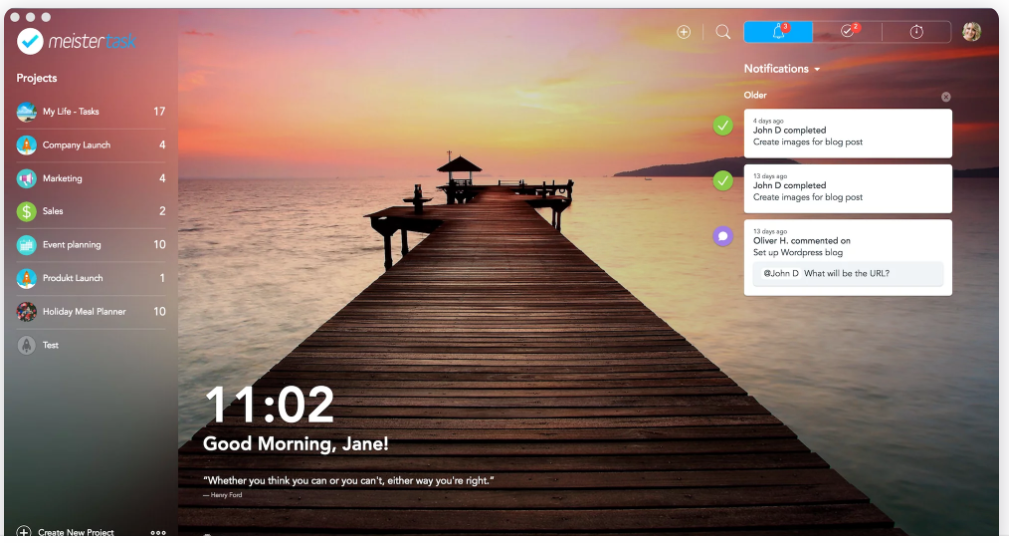
MeisterTask provides a host of features to help project managers make their development teams prosper, including:
- Gantt Charts
- Kanban boards
- Task management tools
- Plenty of automations
- Real-time collaboration
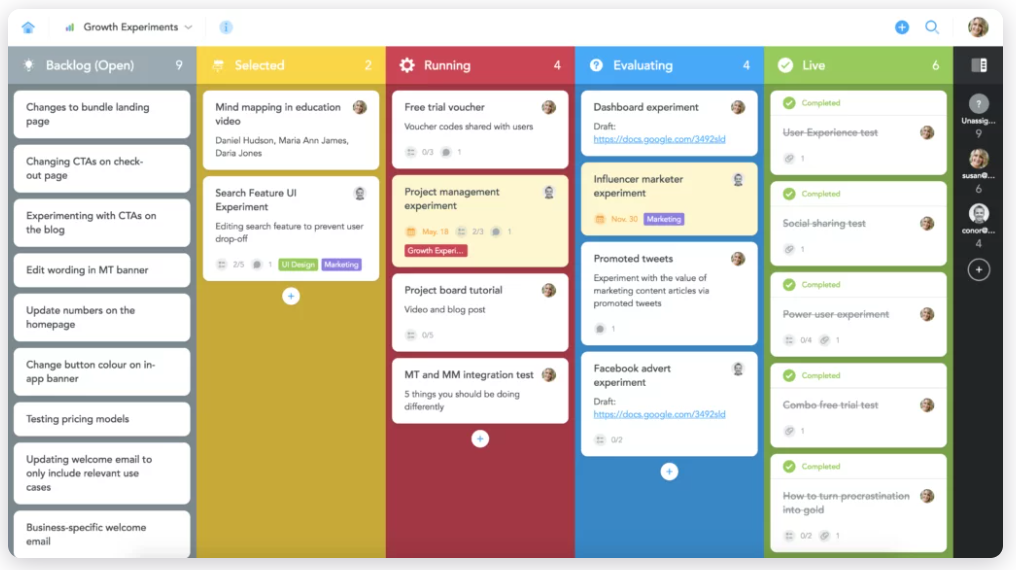
The Gantt chart-like timeline feature manages projects and can be used to spot bottlenecks before they get out of hand. Kanban boards will be of primary interest to Agile project managers, as they can offer insight into project progress. Thanks to their intuitive nature, MeisterTask’s Kanban boards are easy to use. Whether you need to set WIP (Work-in-Progress) limits to prevent bottlenecks or create unlimited sections, these Kanban boards make it simple.
MeisterTask’s features continue with task management that lets you assign tasks to specific team members or act as a task watcher to keep an eye on everything. There are task due dates, descriptions, custom fields, tags, dependencies, file attachments, and time tracking too.
Automations in MeisterTask are a great time saver when dealing with recurring tasks, as are filters for finding specific info in massive, complex projects. The PM software has reporting, an agenda board for personal organization, and integrations with all the popular third-party tools. And to collaborate, MeisterTask offers developers comments, @mentions, emojis, and real-time notifications.

MeisterTask Pricing
MeisterTask offers four pricing plans to choose from, including:
- Basic: Free forever with limited features
- Pro: $11.99 per user, per month.
- Business: $23.99 per user, per month
- Enterprise: Contact sales for pricing
The Basic plan is its free forever offering that gives single users core task management features for up to three projects at no cost. MeisterTask’s best value is its Pro plan, for $11.99 per user, per month. It gives development teams essential, collaborative task management for unlimited projects.
Larger development teams can enjoy extended collaboration features through the Business plan. It costs $23.99 per user, per month and includes custom fields, group sharing, timelines, and the ability to add groups to your team. Last up is the custom-priced Enterprise plan. It offers a dedicated account manager and personalized onboarding, plus compliance reports, a custom security review, and more.
MeisterTask Pros
MeisterTask has the following pros for software developers:
- Built-in Agile and Kanban features
- Time-tracking does not require an add-on
- Plenty of customizations
If you manage projects for an Agile development team, you may find its Kanban-style boards to be the PM software’s main pro. Automation is a big plus for recurring tasks and saving time for more important things. Speaking of time, MeisterTask’s out-of-the-box time tracking can help you measure it to ensure it is being spent wisely.
Custom fields, roles and permissions, and the timeline view for visualizing tasks are more pluses in MeisterTask’s favor, as are its downloadable reports that offer insight into progress and productivity.
MeisterTask Cons
MeisterTask has the following cons to consider:
- Limited free plan
- Could use more view options
- Users report a mixed mobile app experience
Where could MeisterTask improve? That answer begins with its Basic plan. While free, it is relatively light on features, causing many project managers to jump into the paid Pro plan for $11.99 per user, per month to start unlocking the PM software’s power.
Although the Kanban-style boards are ideal for Agile teams, they may not suffice for others. Including more views for visualizing workflows, such as table, list, etc., would be a welcome addition. Other MeisterTask cons include a lack of custom statuses that could lead to gray areas when it comes to project progress, a clunky mobile app, and high pricing for larger development teams.
You can learn more about MeisterTask and its features in our MeisterTask Project Management Review.
Project.co Features

Project.co has plenty of features that make it a good choice for software development teams in need of project and task management tools, including:
- Intuitive dashboard
- Project templates for quick project setup
- Functionality extends to clients and outside stakeholders
- A bevvy of visualization tools
- Zapier integration
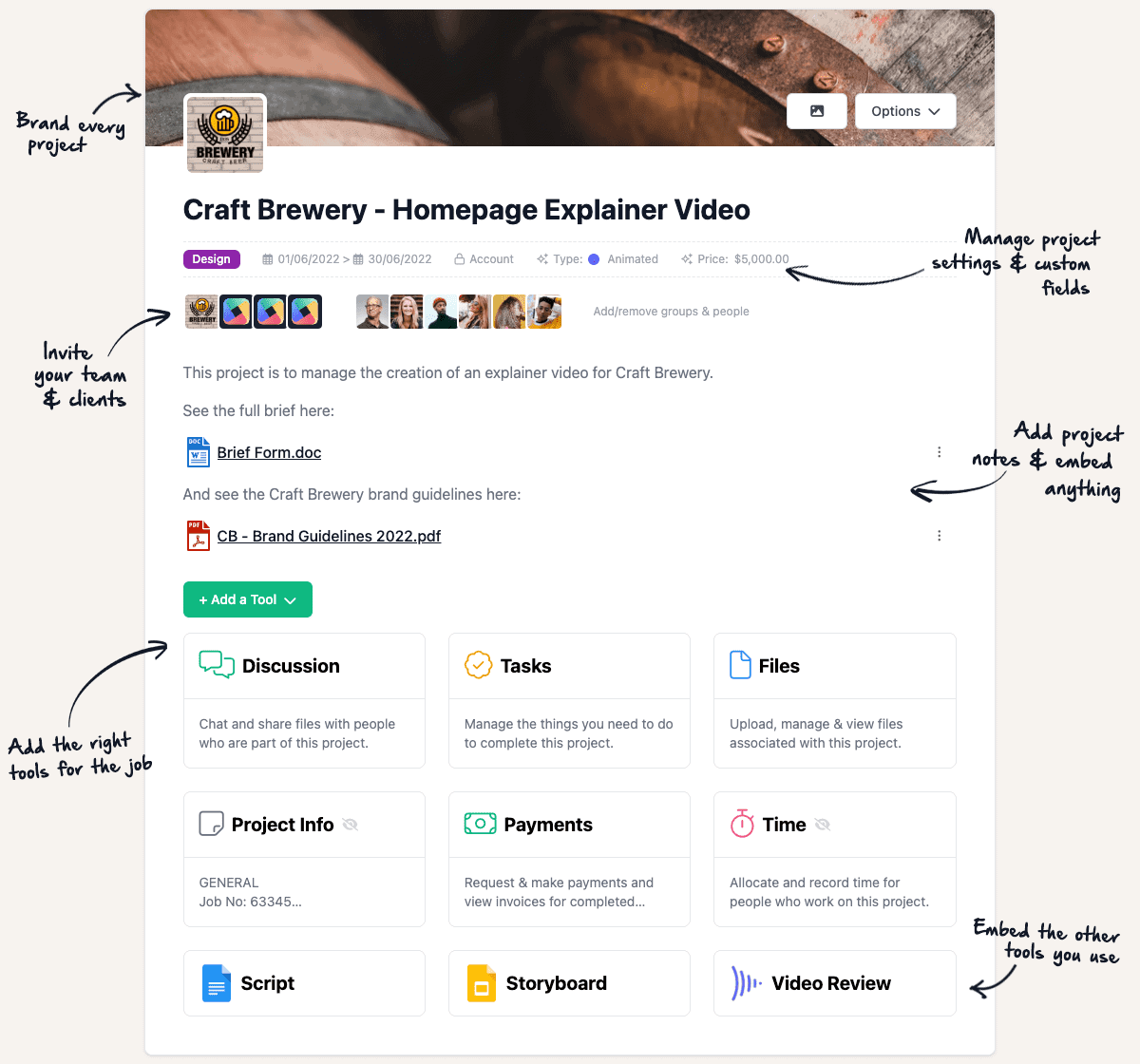
Project.co’s features begin with its intuitive dashboard that lets developers move around and access their desired features quickly. Through the dashboard, you can access quick-start templates, invite team members to collaborate, track time, view files, and more. The PM software gives clients similar functionality, which is a plus if your clients ask for such access to track progress.
Managing projects in Project.co is a cinch. Create a project for a new meeting, product launch, etc., and you can invite team members and clients, add tasks and notes, and create custom fields without any confusion. The same holds true for managing tasks, as Project.co gives you many options for statuses, descriptions, privacy levels, custom fields, subtasks, assignees, and more.
Project.co offers several views for visualizing data, including scheduler, calendar, Kanban, and list. There is also time tracking, collaboration through chat, notes, and file sharing, plus integrations with third-party tools via Zapier.
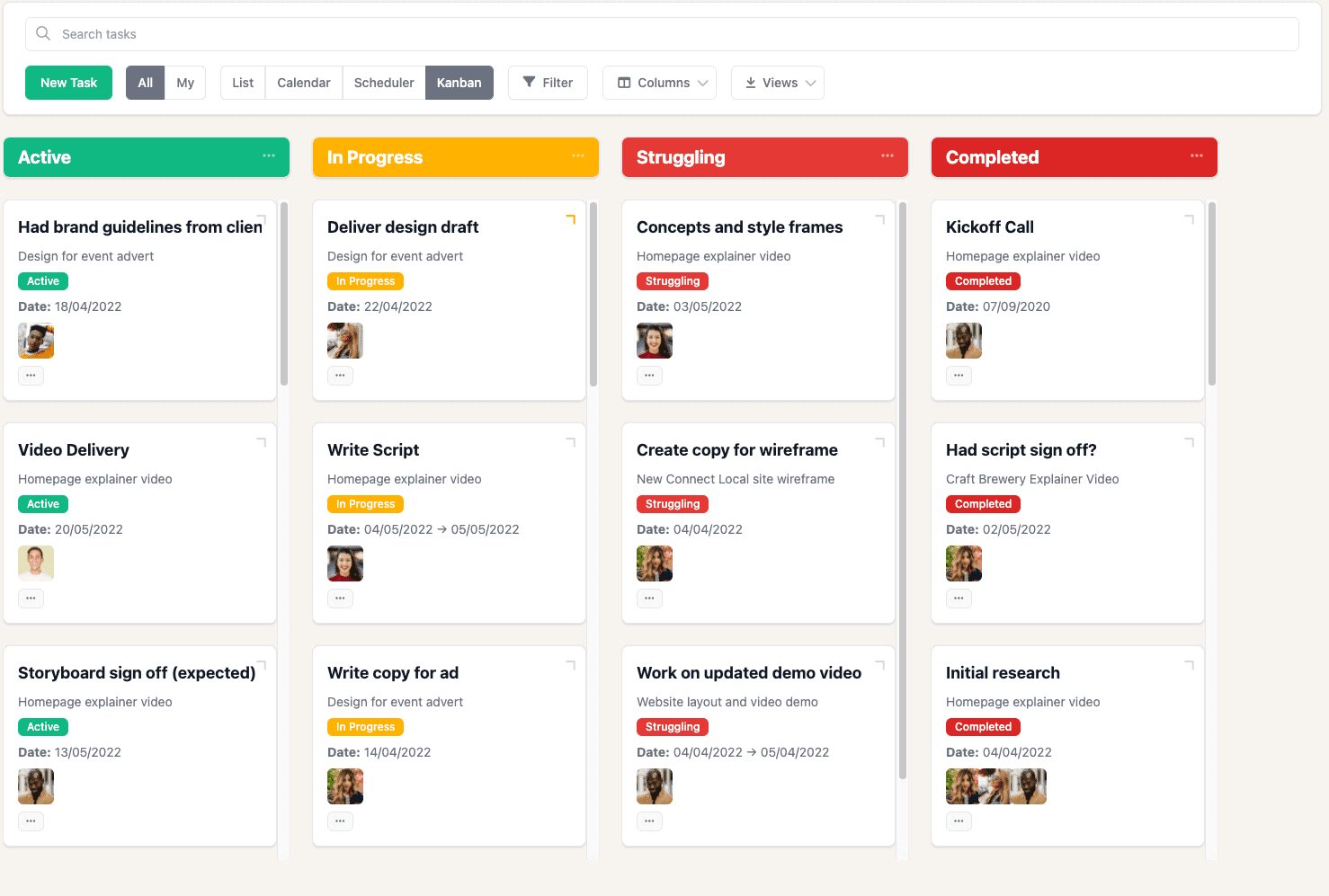
Project.co Pricing
Project.co boasts that it offers clear and straightforward pricing. With just two pricing plans to choose from, you could call that accurate. As for the logic behind such pricing, Project.co says you can use the Free plan forever or upgrade when necessary.
The Free plan works for up to three creators and unlimited collaborators for 10 projects with six tools per project. It also includes unlimited collaborative notes and tasks, plus real-time discussions and time tracking. Upgrade to the Paid plan for $8 per creator user, per month, and you get unlimited projects and tools, Gantt charts, document proofing, 20GB of file storage, and priority support.
Project.co Pros
Project.co has some compelling pros for project managers and developers, including:
- Easy to learn
- Lets you setup projects rapidly and with minimal effort
- Strong technical support
- Custom branding option for branding
Project.co has a minimal learning curve and is incredibly user-friendly, making it ideal for the non-technical members of your team. The PM software is easy to share with clients, so if you need to provide project transparency occasionally, you will have no worries here. Beyond its intuitive interface, Project.co’s templates are another plus that promote quick starts.
Collaboration is seamless through project chat, and task management is solid. Support is strong, too, should you need it, and the Free plan is an attractive option for development teams with limited budgets. The custom branding through the Paid plan is a nice touch as well, should you want to add your logo and colors to give the software a personalized feel.
Project.co Cons
Look all project management software and tools, PRoject.co is not without its cons, which include:
- Lacking in features compared to other options
- Needs more customizations
- Limited third-party integrations
Project.co’s main disadvantage is that it simply does not stack up in the features department to much of the competition. Yes, you can use it to manage tasks and collaborate with your development team, but beyond that, it lacks the advanced features some teams may need to handle complex projects.
Project.co also lags in terms of customization and storage, and its time tracking, while a nice inclusion, could have more bells and whistles. And while it does connect to some of the most popular apps like Slack and Google Sheets through Zapier, some say Project.co could use even more integrations to extend its already slim functionality as a true project management tool.
You can learn more about Project.co’s features and benefits by reading our Project.co PRoject Management Review.
MeisterTask and Project.co Differences
While both MeisterTask and Project.co are easy to use, MeisterTask has a more extensive list of features and integrations. MeisterTask is geared more towards Agile teams, too. Project.co has a wider variety of views, and its Free plan is more generous.
MeisterTask versus Project.co: The Verdict
If you are a project manager seeking a simple PM software solution, you cannot go wrong with either MeisterTask or Project.co. Both are easy to use and require minimal onboarding.
What about features, though? Should you require a full lineup of project management features, choose MeisterTask, because while Project.co does offer task management and collaboration, it is a bit lean in other areas. And, if you are managing a small to medium-sized Agile team, then MeisterTask is the proper pick again, as it is geared towards followers of that specific software development methodology.
Looking for other project management options for your development team? Check out our list of the Best Project Management Tools and Software for Developers.









