According to recent polls, JavaScript (JS) is the most popular programming language today, with 64.96% of developers utilizing it. Also interesting to note is that, rather than write JS code from scratch, developers are opting to leverage JavaScript frameworks. This should come as no surprise, since the best JS frameworks give developers access to robust tools that streamline JavaScript app development for a range of web and mobile projects. This programming tutorial will present the most popular JavaScript frameworks, in order of popularity in 2022 according to statista.com, starting with Node.js, React, and jQuery.
Popular JavaScript Frameworks
We will be uploading this page from time to time as test and review more JavaScript frameworks, so be certain to check back often. The JS frameworks listed in this developer tool highlight are not in any particular order.
Node.js JavaScript Framework
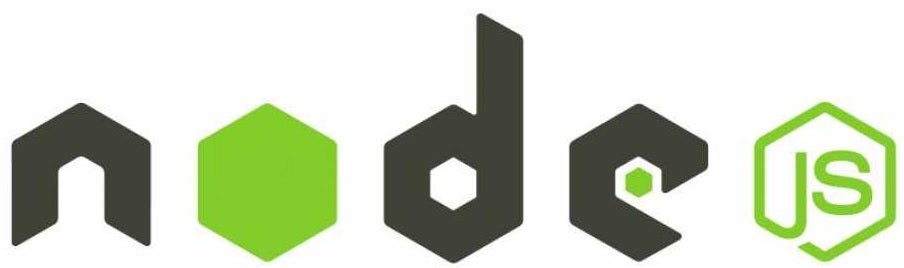
Node.js was not only the most used JS framework by developers worldwide in 2022, it topped the list of most used web frameworks, with almost half of web developers (47.12%) using it, according to statistica. Node.js is an open-source, cross-platform JavaScript runtime environment designed to build scalable network applications that run on the server.
Features of Node.js:
- Fast: Node.js is really fast because it’s built on the V8 JavaScript engine of Google Chrome.
- Asynchronous: All APIs in Node.js work asynchronously, which means they are non-blocking. After calling an API, the server is free to move to the next one. Node.js employs an event notification mechanism which allows the server to receive a response from the previous API call.
- Single-threaded: In contrast to today’s more common concurrency model of employing OS threads, Node.js follows a single-threaded model that uses event looping. This allows the server to respond in a non-blocking manner using the event mechanism.
- No buffering: Node.js cuts down processing time significantly when uploading audio and video files because it doesn’t buffer any data. Instead, applications output data in chunks.
As a server-side language, you can do things with Node.js that you could not with vanilla JS. Here is some code for a local server that listens on port 3000:
const http = require('http');
const hostname="127.0.0.1";
const port = 3000;
const server = http.createServer((req, res) => {
res.statusCode = 200;
res.setHeader('Content-Type', 'text/plain');
res.end('Hello World');
});
server.listen(port, hostname, () => {
console.log(`Server running at http://${hostname}:${port}/`);
});
Pros:
- High performance
- Easy to learn and integrate with other applications
- Scalable
- Active community
Cons:
- Can be difficult to maintain code
- There are a number of untested or poor quality tools
- Heavy reliance on callbacks
React JavaScript Framework

React JS, or simply React, was the second most popular web and JS frameworks in 2022, with 42.62% of web developers using it. Created by Facebook, React is an open-source JavaScript Framework generally used to create responsive and interactive user interfaces (UI). Known to be SEO-friendly, React is favored by developers who build e-commerce websites. It makes use of a virtual DOM, which makes integration with any application quite straightforward.
Features of React JS:
- Declarative: You can design simple views for each state in your application, and React will efficiently update and render just the right components when your data changes. Declarative views also make the code readable and easy to debug.
- Virtual DOM: React keeps an ideal, or “virtual”, representation of a UI in memory and syncs it with the “real” DOM in a process called reconciliation. This approach enables the declarative API of React: you tell React what state you want the UI to be in, and it makes sure the DOM matches that state. This abstracts out the attribute manipulation, event handling, and manual DOM updating that you would otherwise have to use to build your app.
- Event handling: React employs its own fully compatible W3C object model event system and also provides a cross-browser interface to a native event.
- JSX: JSX is a markup syntax that closely resembles HTML. JSX makes writing React components easier by making the syntax almost identical to the HTML injected into the web page.
- Fast and Efficient Data Binding: React utilizes one-way data binding whereby data flows from owner to child. This is implemented via an application architecture called Flux controls. ReactJS helps update the application View using Flux controlling the application workflow.
- React Native: React Native combines the best parts of native development with React. You can use React Native in your existing Android and iOS projects or to create a whole new app from scratch.
- Component-Based: Everything is a component of the web page. Components manage their own state, then compose them to make complex UIs. Since component logic is written in JavaScript instead of templates, you can easily pass rich data through your app and keep state out of the DOM.
Here is the code for a stateful component that updates the number of seconds elapsed:
class Timer extends React.Component {
constructor(props) {
super(props);
this.state = { seconds: 0 };
}
tick() {
this.setState(state => ({
seconds: state.seconds + 1
}));
}
componentDidMount() {
this.interval = setInterval(() => this.tick(), 1000);
}
componentWillUnmount() {
clearInterval(this.interval);
}
render() {
return (
<div>
Seconds: {this.state.seconds}
</div>
);
}
}
root.render(<Timer />);
Pros:
- Easy to learn
- Comes with a comprehensive set of efficient tools
- Reusable components
- Virtual DOM
- SEO friendly
- Small size
- Ability to test and debug quickly
Cons:
- Could benefit from more documentation
- Some developers complain about JSX’s complexity and steep learning curve
- Regular upgrades need developers to sustain recent learning changes
- Not a comprehensive technology. Needs to be used with other frameworks
jQuery JavaScript Framework

Although there is debate about whether jQuery is a library or a framework, there is ample evidence to suggest that it qualifies as a JS framework. Hence its well earned spot as the third most popular web and JS framework in 2022, with 28.57% of web developers using it. Contributing factors to jQuery’s ongoing popularity is its speed, small size, and numerous features. For instance, jQuery facilitates HTML document traversal and manipulation, event handling, animation, and Ajax and includes an easy-to-use API that works across all major browsers.
Features of jQuery:
- HTML/DOM manipulation
- CSS manipulation
- HTML event methods
- Effects and animations
- AJAX
- Utilities
Here is an Ajax call a script on the server “/api/getWeather” with the query parameter “zipcode=97201” that replaces the element #weather-temp’s HTML with the returned text:
$.ajax({
url: "/api/getWeather",
data: {
zipcode: 97201
},
success: function( result ) {
$( "#weather-temp" ).html( "<strong>" + result + "</strong> degrees" );
}
});
Pros:
- cross-browser compatible
- CSS3 compliant
- lightweight – only 30 kB minified and gzipped
- easy to learn
- faster programming
- easy, impressive animations
- open source with regular updates
- outstanding API documentation
Cons:
- open source — vulnerable to any modifications
- can lead to future errors if used without a strong JS foundation
- slower than regular CSS

Express is a fast, unopinionated, minimalist web framework for Node.js that’s used by big name companies such as Twitter, Intuit, and Accenture.
Express helps you to easily manage routing, set up middleware packages, and integrate plugins in your server-side code. You can also use Express to create RESTful APIs that integrate with other apps as well as dynamically serve static HTML files to clients over the web.
Features of Express JS:
- Supports JavaScript and offers simple client routing requests
- Functions as a middleware
The following code is an example of a very basic route.
const express = require('express')
const app = express()
// respond with "hello world" when a GET request is made to the homepage
app.get('/', (req, res) => {
res.send('hello world')
})
Pros:
- Can reduce web app building time by half
- Suitable even for beginners
- Very moderate learning curve
- Lightweight
Cons:
- Error messages are not very descriptive
- Unable to manage computationally-heavy tasks
- It possesses an unbalanced API
- May have security issues
Angular JavaScript Web Development Framework
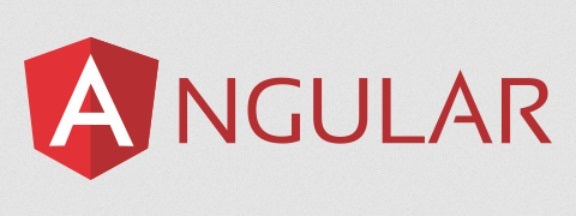
Angular is powerful open-source framework launched by Google in 2016. It is used by many organizations – including my previous employer, Trading Central – to create dynamic Single Page Apps (SPAs) and Progressive Web Apps (PWAs) with faster page loads.
In stark contrast to Express’s unopinionated and minimalist design, Angular is extremely dictatorial and not very minimalist at all. Having said that, Angular does offer some outstanding features such as two-way data binding, which enables real-time synchronization between the model and view. It also has built-in dependency injection, and supports TypeScript. Having said that, learning Angular can be quite challenging, even for experienced developers.
Features of Angular JS:
- Data Binding: When there is a change in the view, the model is instantly updated; conversely, when there is a change in the model, the view is updated automatically as well.
- Directives: Angular allows you to extend HTML with built-in attributes with the “ng” prefix. These attributes are used to add interactivity/functionality to your Angular app.
- Dependency Injection (DI): A small part of your app can require HTTP service to make backend calls, with the DI system, you can deliver services to the parts of the application that need it.
- Templates: Each template in Angular is a chunk of HTML code and a fragment of the application UI. It is regular HTML but with added functionality.
Here is some sample JavaScript code that presents the user with a dialog:
// imports
import { MatDialog } from "@angular/material/dialog";
import { ConfirmDialogComponent } from "../confirm-dialog/confirm-
Pros
- Employs the Model View Controller (MVC) pattern, which is familiar among most developers.
- Angular is highly modular, which helps break complex applications into modularized components.
- Components and services are reuseable across the application.
- Easy DOM manipulation. Since Angular works directly with the DOM, changes take effect immediately, and a virtual Dom is not required.
- Two-way data binding.
- Angular includes testing hooks that are made available by the Testability service and can be accessed from the browser.
Cons
- Understanding Angular takes time and comes with a steep learning curve.
- Angular is more complex than other JS frameworks.
Vue.js JavaScript Framework

Marketed as “the progressive JavaScript framework” by its creators, Vue is a small and highly performant framework that’s specifically tailored for building user interfaces and single-page applications.
It was created by Evan You and is currently maintained by a team of core developers. Vue.js focuses on declarative rendering and component composition and consists of a set of core libraries that are designed to be easy to use, extensible and customizable.
Vue.js uses HTML-based template syntax to bind data to the rendered document object model (DOM). It does this by compiling the templates into highly optimized JavaScript code. Vue.js also features a one-way data flow model that makes it very straightforward to use in your applications.
Here is the ubiquitous Hello World app in Vue.js:
<!--
Say Hello World with Vue!
-->
<script>
export default {
data() {
return {
message: 'Hello World!'
}
}
}
</script>
<template>
<h1>{{ message }}</h1>
</template>
Key Features of Vue.js
- Cost-effective virtual DOM view option
- It comes with a built-in component that helps with CSS transitions and animations
- Precise two-way data binding preferences
- Easy to understand and learn
Pros
- Simple to integrate
- Small in size
- Offers two-way communication
- Flexible framework
Cons
- Lack of essential plugins
- Not suitable for extensive scaling
- Has language barriers
- Too flexible for its own good
Final Thoughts on Top JavaScript Frameworks
Thus far we have previewed six of the top JavaScript frameworks available to web developers. We will continue adding options to this list, including options like ASP.NET Core, Django, and Flask!









